Client/Server Setup
Setup the Blade3 client, and server.
Client vs Server
If you’re confused about which machine is the client, and which is the server, then consult the diagram below.
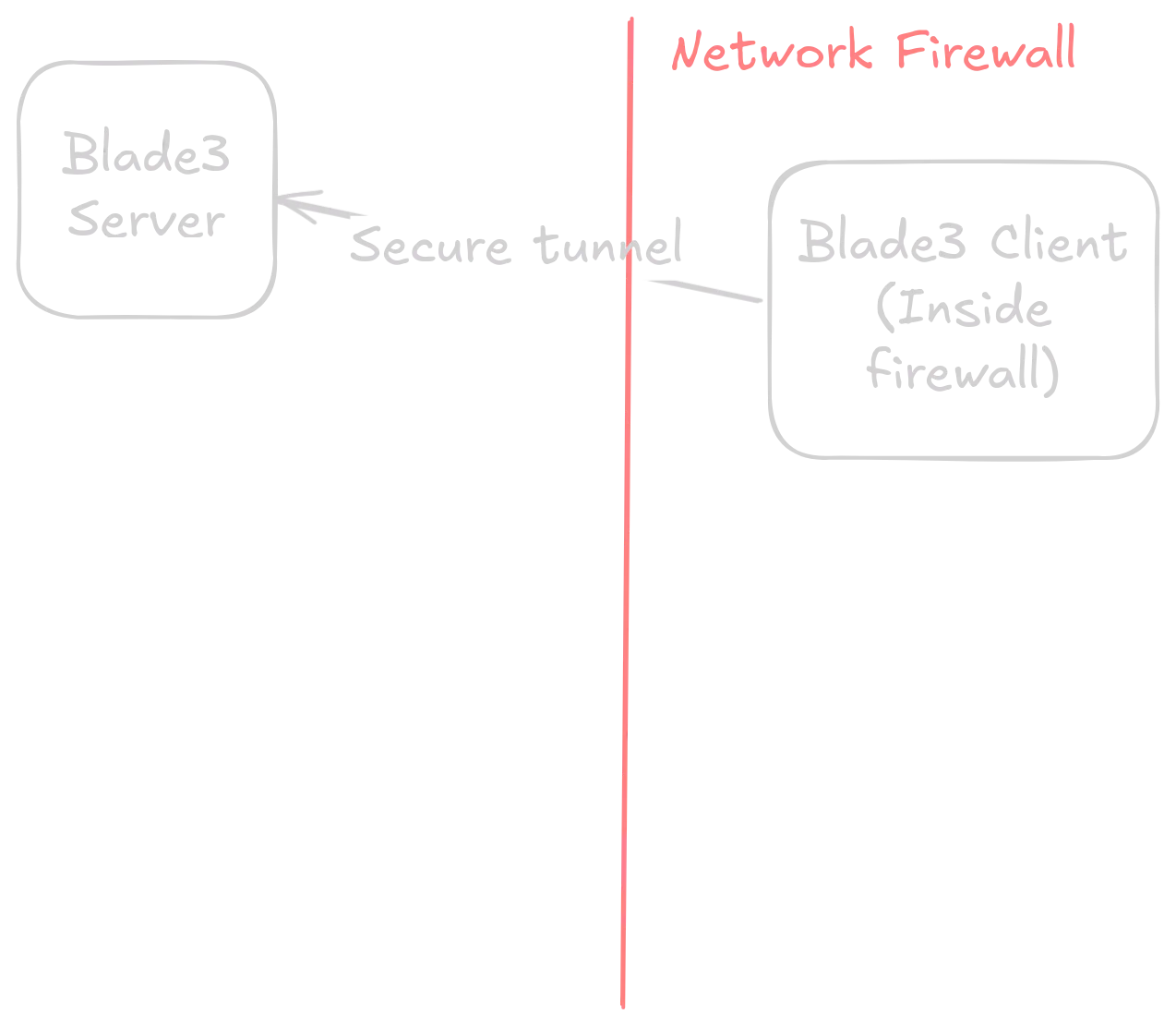
Encryption setup
When each program starts it will check for an encryption key at /etc/blade3/crypto/blade3.key. If it does not exist it will generate one. In order for Blade3 to work both servers MUST share the same key, if you have SSH configured you can copy it with scp.
Server Setup
The blade3 server runs on the non-firewall protected server.
Systemd autostart (Optional)
If you want the Blade3 server to start on boot we can create a systemd service for it. Note that if you are running on a system which does not use systemd(Gentoo, MacOS, Artix, etc) this will not work.
First create a file at /etc/systemd/system/blade3server.service, and put the following content in it
[Unit]
Description=Blade3 remote server
[Service]
Type=simple
ExecStart=/usr/bin/blade3-server
[Install]
WantedBy=multi-user.targetNow you can use the following commands to start, and add it.
# Update permissions for the blade3 server
sudo chmod 640 /etc/systemd/system/blade3server.service
# Reload the systemd daemon
sudo systemctl daemon-reload
# Enable the blade3 service
sudo systemctl enable blade3server
# (Optional) Start the blade3 server right now
sudo systemctl start blade3serverServer configuration
The server configuration can be found at /etc/blade3/server_config.rb. If you don’t know ruby thats 100% ok. The config file is easy to understand, and modify. You will most likely never touch the server config file, as the port and address usually stay the same.
Running manually (without systemd)
After you have changed the config file(if you want) you can start the server. The server can be started by using the blade3-server command, or by calling ruby /usr/lib/blade3/blade3_server.rb
Client Setup
The blade3 client runs on the firewall protected server.
Systemd autostart (Optional)
If you want the Blade3 client to start on boot we can create a systemd service for it. Note that if you are running on a system which does not use systemd(Gentoo, MacOS, Artix, etc) this will not work.
First create a file at /etc/systemd/system/blade3client.service, and put the following content in it
[Unit]
Description=Blade3 client service
[Service]
Type=simple
ExecStart=/usr/bin/blade3-client
[Install]
WantedBy=multi-user.targetNow you can use the following commands to start, and add it.
# Update permissions for the blade3 server
sudo chmod 640 /etc/systemd/system/blade3client.service
# Reload the systemd daemon
sudo systemctl daemon-reload
# Enable the blade3 service
sudo systemctl enable blade3client
# (Optional) Start the blade3 client right now
sudo systemctl start blade3clientClient configuration
The server configuration can be found at /etc/blade3/client_config.rb. If you don’t know ruby thats 100% ok. The config file is easy to understand, and modify. For more information see the Client config reference